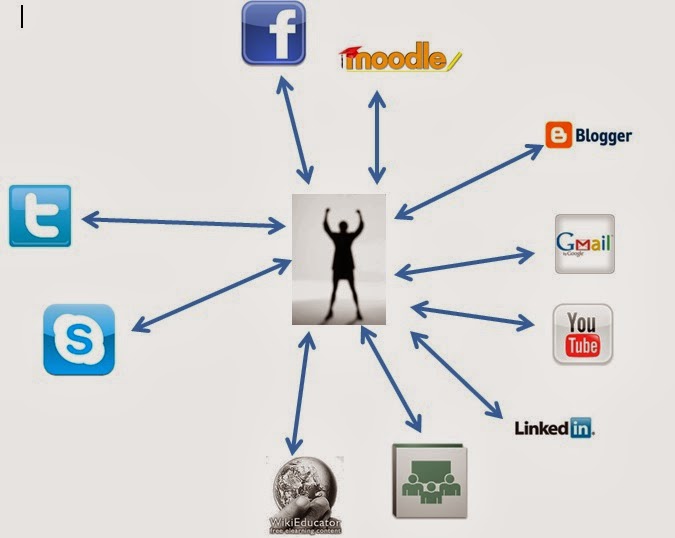Reflective Journal
Personal Learning and Reflection
Weeks 1-3
Over these first 3 weeks, I focused on the course design and layout and getting familiar with using wiki spaces. I also defined the scope for the history section of my modules, I narrowed it down from what it was originally going to be because I was mindful of users getting bogged down in reading. In class, we learned about online course examples. This was good as I got a chance to see what was out there and draw inspiration
Weeks 3-6
During these weeks I focused on sourcing the information for the modules. I gathered all of the resources (recipes, videos, images) that I needed and started adding them to the pages doing one per week as I had other assignments on the go as well. I had to make a change to the storyboard due to the limited amount of pages I can make with a free account, this was rather annoying as it meant I lost an enitre module from my course, but it couldn't be helped.
Weeks 6-8
During these weeks, in class we learnt about online credentialization , ethics and accessibility. After learning about credentialization, I got to work designing my quizzes for assessment for each module and embedded them on the wiki. During this time, I also started the poster design, drawing inspiration from the project posters scattered around campus
Final Week
During this week I finalized everything (page formatting, layout, videos, assessment) as well as finished my poster. I also tested my site by asking a student to give me feedback and recommend any changes needed. I'm on track to finishing on time...... just and am confident that I will pass!
Accessibility Issues
For my wiki, there are few accessibility issues. I have made the wiki public, so that anyone with the wiki URL can view the page. It is straightforward to navigate with clearly defined buttons for each module of the course. Also, wiki spaces is compatible with other devices such as smartphones and tablets. This means that students can access the course without having to have a computer or laptop. The page is in English so that may cause some issues for any non English speaking users, although, the page could probably be easily translated.
Ethical Issues
No personal information will be stored on the wiki, apart from the member names which won't necessarily be a persons real name. However, if someones username is their real name, only I will be able to view it.
Since the information on my course is largely based off the work of other people, there are copyright issues to be taken into account. All videos and recipes have the proper acknowledgement of the original authors and have been referenced using E.I.T's APA referencing style. The quizzes, although designed on a website external from the wiki, the questions will be my own original work so there are no issues surrounding those.
Only people that are members can post on the page once access has been granted by the administrator (me) so this will help control misuse of the site
Technology and Technical Learning
Technology problems
As mentioned in a previous section, I ran into a problem when trying to create my course. I had to drop one module from it as there is a limit of 5 pages you can create using a free wiki spaces account.
There was no way to solve this without subscribing and I didn't want to pay meaning that my wiki didn't turn out exactly how I had planned it.
Apart from that minor hiccup, there were no other technological problems to report. wiki spaces is great because it supports so many different technologies that other wiki sites such as Wiki Educator don't. For example,YouTube.
Future Proofing
The theoretical information that I have on my courses shouldn't change as most of it is just recipes and history on the dishes for the modules. My wiki is reliant on the fact that wiki spaces remains online in the future so I have backups of all of the information on the pages. This ensures that if wiki spaces does go offline, I can just re create the course on another platform. Another future proofing issue is the fact that my tutorial videos may get removed from YouTube. If that does happen, "home made" tutorials will be created and uploaded in their place.
Teaching and Learning Effectiveness
A difficulty with enforcing pedagogies online is the fact that people learn in different ways and get bored quickly. I tried to combat this so that there was a good mixture of practical and theoretical learning. Along with visual and interactive aids, this meant that my wiki appealed to the visual, audio and kinesthetic learners. The encorporation of social media in my course helps to appeal to the connectivist. Since this course is online and is mainly self assessed, I felt that it would have the most trouble connecting with the Social Constructivist group.
Project Plan
Because my project plan is not in this post, you will have to take my word that I stuck to the project plan as much as possible. I originally was going to try and work on 2 pages a week, but time got the better of me and it only ended up being one page per week
Possible Improvements and Future Extentions
As the course has only been tested by one student. There are not many recommendations I can make about changes until more students try the course and more feedback is gathered
One of the first things I would've added, given more time is a feedback form that student fill out at the end of the course. This would be an important tool to help and gather feedback
I would design some sort of certificate that the students get emailed when there assessments have been looked at (quiz results, photos) so that students have an incentive to pass
Perhaps a good future step would be to move this course away from a wiki and on to a website domain. this would mean that I would have the capacity to add more modules to the course and not have to worry that it might go offline.
As for the content of the course, I would like to develop more interactive activities such as games (make your own pizza) this will help students apply what they are learning.